A new year means new resolutions, and for many of us these include having healthier lifestyles. If you’re looking to assess where you are now and have some accountability for going forward, an activity tracker is a great tool. There are several on the market. In this review I’ll be comparing two of the major ones, the Fitbit Force and Jawbone UP.
Activity trackers differ from traditional pedometers in that, not only do they track your steps, but also calories, sleep patterns, and even food and liquid consumption. Both the Force and the UP are worn on your wrist. Outside of total immersion in water, they are meant to be worn at all times. They are water resistant. Neither claims to be completely waterproof, but the UP does state that it’s safe to wear it in the shower. I always remove mine when showering but keep both on for regular hand washing and have experienced no issues. Each band retails for just under $130.00.
My background:
I am the type of person who loves to be able to quantify my results and see how I’m doing on paper (or computer screen). I try to keep fit and stay healthy. When the weather is nice I walk or jog daily, anywhere from 1-3 miles. I also have a toddler, so I’m relatively active around the house. I am in my target range for my BMI and try to eat well and drink plenty of water. I’m not personally looking for a device to completely change my habits but rather to keep on track and try to improve where I can.
After wearing both bands for about 6 weeks, here’s the breakdown by category. Each has my personal rating on a 5 star scale.
Look and Comfort: Force=2.5 Stars; UP=4 Stars
The Jawbone UP wins for overall appearance and design. It’s fashionable, sleek, and available in multiple colors. It’s so lightweight and well-made you don’t even notice you’re wearing it; even when I’m typing it doesn’t get in the way. Taking it off and on is extremely easy since it just loops around your wrist. I have only had it come off twice inadvertently, both times I was picking up my daughter and it got hung up on her clothes.
The Fitbit Force, on the other hand, is more bulky and currently only comes in black or slate. One of my biggest gripes about the Force is actually getting it on my arm. It is difficult to fasten the flexible plastic clasp, and this is coming from a woman who has worn a watch or bracelet almost every day of her life. I’ve got it down to a science now; you basically have to push the back as hard as you can into your wrist, which feels as uncomfortable as it sounds. But I’ve never had it come off accidentally. It also has a low profile and doesn’t get hung up on anything or cause problems when working at the computer. Once it’s on, you’re good to go.
For me the Force looks more like a techie, borderline nerdy, watch. The UP can pass for a bracelet or stylish band; I like the look and feel of it better. If I’m going to be wearing something 24/7, I want it to look good and feel great.
Ease of Use: Force=4 Stars; UP=3 Stars
Both are easy to set up and their apps are user-friendly. I prefer the UP’s application layout. It allows you to view more information and in a better design than that of the Force. It is easier to compare previous days if you’re trying to beat yesterday’s numbers.
The UP also lets you scroll back further on your mobile device. To counter this, the Force provides an online login where you can view your personal dashboard from a computer to access more data. Signing into an online account with your UP band only takes you to support forums, FAQs, and troubleshooting; everything is done through your mobile app, like it or not. (At least the UP’s app is the better of the two.)
The Force does have the UP beat hands down for battery life. I could get 12 days to two weeks out of the Force before I had to charge, as opposed to right around one week for the UP. Both come with their own proprietary chargers and do charge relatively quickly (under an hour). Each also alerts you when they are running low.
 The UP also fails when it comes to syncing data. You have to physically plug the band into your phone’s audio jack. You need to do this every morning and night to keep your activities up-to-date. I found if I went longer than 24 hours without syncing, it would take an extremely long time to try to log the data; generally I’d have to do a soft reset on the band; and usually it would lose any information from that period. (Before purchasing, check your phone’s compatibility, some do not have data transfer capabilities in the audio jack rendering the UP useless).
The UP also fails when it comes to syncing data. You have to physically plug the band into your phone’s audio jack. You need to do this every morning and night to keep your activities up-to-date. I found if I went longer than 24 hours without syncing, it would take an extremely long time to try to log the data; generally I’d have to do a soft reset on the band; and usually it would lose any information from that period. (Before purchasing, check your phone’s compatibility, some do not have data transfer capabilities in the audio jack rendering the UP useless).
In order to plug-in the UP to your phone or charger you have to remove the small cap on the end. I didn’t think it was that big of a deal. However, one day when I was trying to get the band to sync with my phone, I lost the cover. This appears to be a common problem as you can purchase 3 additional caps for $9.99 on the Jawbone website. After a little searching though, I found a small article in Jawbone’s Warranty where they will do a one-time cap replacement free of charge. Call or email customer service, and they’ll mail you a new one. I was very impressed with the speed and courtesy of their service, and there was no hidden shipping fee. It comes standard post, so it took about a week total.
There is far less to write about when it comes to syncing the Force, which is a good thing. It will automatically upload to your phone, and it comes with a dongle to wirelessly upload to your computer as well. This is a huge improvement over wondering if I remembered to transfer my information, and I don’t have to worry about misplacing another cap. The Force syncs all data automatically through Bluetooth, so you don’t even have to think about it.
Extra Features: Force=4 Stars; UP=4 Stars
The two biggest differences between the bands are the Force’s ability to sync via Bluetooth and its OLED display (the info screen on the device). The display is a great feature allowing you to view the current time, steps, distance, calories, floors climbed, and active intervals. An annoyance I had with the UP, I’d frequently try to check it for the time since I’d mistake it for my watch.
Outside of just monitoring your steps, if you’re going for the full effect, watching what you eat is half the battle too. For both bands, this takes some commitment. It’s not particularly difficult, but depending on what you eat it can take a few actions to record. The UP’s database is outstanding. There is already a multitude of options, pre-loaded with beautiful pictures you can simply click to add. If they don’t have what you’re looking for you can manually add items, take your own pictures, or even scan barcodes to add food and drinks to your list.
The Force is much more basic. They have a decent list to choose from, but you have to start by typing in your items and it tries to find the closest match. There are no pretty pictures either. It just ends up being a written list of food. The design isn’t even in the same playing field as the UP’s. The Force gets the job done, but it takes longer and isn’t appealing. Both apps give you a count of calories, showing where you sit for the day and what you have left to consume to stay within your goals. However, the UP takes it a step further breaking down sodium, fiber, sugars, fats, carbs, etc. to really give you a complete view of what you’re taking in.
The Force’s computer dashboard is helpful for logging extra information if you don’t get to it during the day. The Force also has more options for personalization. You can change the settings to accommodate for wearing the band on your dominant hand, increase the band’s sensitivity, and even note if you are pregnant and in which trimester to allow for additional calorie intake. The Force is also equipped with an altimeter for monitoring elevation changes and recording how many flights of stairs you’ve climbed.
The Force strives to keep you motivated by sending notices throughout the day if you are close to achieving goals and helps prompt you to keep going. If you choose you can also receive weekly emails with your statistics. You’re pretty much on your own with the UP. If you only sync morning and night you really have no clue where you stack up for the day until you’re getting ready for bed. At that point of course it’s too late to do anything about it, and you just try to do better the next day.
Both bands have the capacity to set silent alarms. With the Force you go into the app and can add up to 8 alarms at the specific time you’d like to be alerted. The UP is better with this by monitoring your sleep and alerting you when you’re at the best point in your cycle to wake up refreshed; there is also a power nap option. Additionally, you can set movement reminders. If you’ve been stationary too long the silent alarms vibrates.
For this one it’s a tie. The Force has the OLED display and the computer dashboard. The UP has a superior alarm and app.
Accuracy: Force=3.5 Stars; UP=3.5 Stars
The UP is the better device for tracking sleep and the step-counter is quite accurate. You are able to calibrate the UP to your specific stride if needed as well. I do recommend wearing bands on the non-dominant hand. This seems to greatly reduce superfluous steps being counted for everyday activities like opening the door or chopping food. As mentioned, the Force does have an option in the settings to denote which hand you are using. However, I still found it not to be as accurate as wearing it on my non-dominant hand.
Jawbone UP Summary Screen Shots:
Fitbit Force Summary Screen Shots:
Both bands are compatible with several other applications. I would suggest using a GPS tracking app such as RunKeeper to monitor your distance if exercising while pushing a cart or stroller. In this situation the Force far surpassed the UP with recording steps. When we would go out on the weekends, generally I was pushing our daughter in the stroller, and I was only getting credit for a fraction of those steps. This was often while shopping indoors as well, so even RunKeeper couldn’t help me out. However, when walking or jogging normally the UP takes the lead for accuracy. The Force tends to not quite catch every step, leaving you several hundred shy at the end of the day. You are able to manually add additional activities such as bicycling and swimming for both the Force and the UP. As with logging food and drinks, UP’s built-in database is much more extensive than that provided with the Force.
When switching to sleep mode, both devices are activated by pressing and holding the button. You can set the Force for normal or sensitive. On normal it pretty much just shut down from the moment I pushed the button until I got out of bed in the morning. If I got up to walk around in the middle of the night it would record that, but otherwise it pretty much showed I was sleeping like a rock (which generally wasn’t the case). On sensitive it would show me active about every 45 minutes. I was either logging 8-9 hours of sleep (100%+) or around 4-5 hours (less than 50% of the goal). Neither setting on the Force did a great job tracking my sleep. For me the UP is much more accurate, displaying deep sleep, light sleep, awake, how long I was in bed, and number of times I woke up.
Conclusion:
The ultimate test of a product is which one you will continue to use. As much as I love the look and the mobile application for the Jawbone UP, I would be more likely to wear the Fitbit Force long-term. The main reasons for this are the OLED display and Bluetooth syncing.
Jawbone has apparently heard the outcry and just launched the UP24 which, like the Force, connects via Bluetooth. Unfortunately, this is going to cost you another $20 for a grand total of $149.99, and it still doesn’t have a display screen. I’m disappointed that they raised the price, and it’s currently only compatible with a few Apple devices. If it was the same price, I could almost live without the display, but since you can get the Force for $130, why wouldn’t you?
This was a tough decision for me because I feel like I’m sacrificing beauty and accuracy for ease and simplicity. If the UP24 was outfitted with a screen to at least display time, and ideally steps and distance, I’d be willing to fork out the extra $20.
I don’t log my meals and water. All of that is already part of my routine, and since I’m not counting calories it wasn’t worth the effort to me. It took too much time, and I never went back to review it. After the new wears off and most people aren’t keeping tabs on every little aspect, if you spend your money on the Fitbit Force you can still at least get some general use out of it as a watch and pedometer. With the Force you don’t even have to go back into the app if you don’t want to, just view the basic stats on its display.
Apparently I’m a creature of habit. After several weeks of wearing both, I quickly realized all of the data pretty much looked the same. I walked about the same amount, burnt the same calories, and ate and drank basically the same stuff. So for me there isn’t much of a point. If you are really undertaking a new lifestyle or embarking on this New Year with hopes of shaping up and losing weight, either one of these bands will be an asset. They’ll be especially beneficial if you make the effort to add your meals and evaluate your caloric intake.
You Might Also Like:
- No Minivans – Review of 2012 Toyota Highlander
- Top 5 Picks including RunKeeper App
- Woven Basket from Electrical Cords





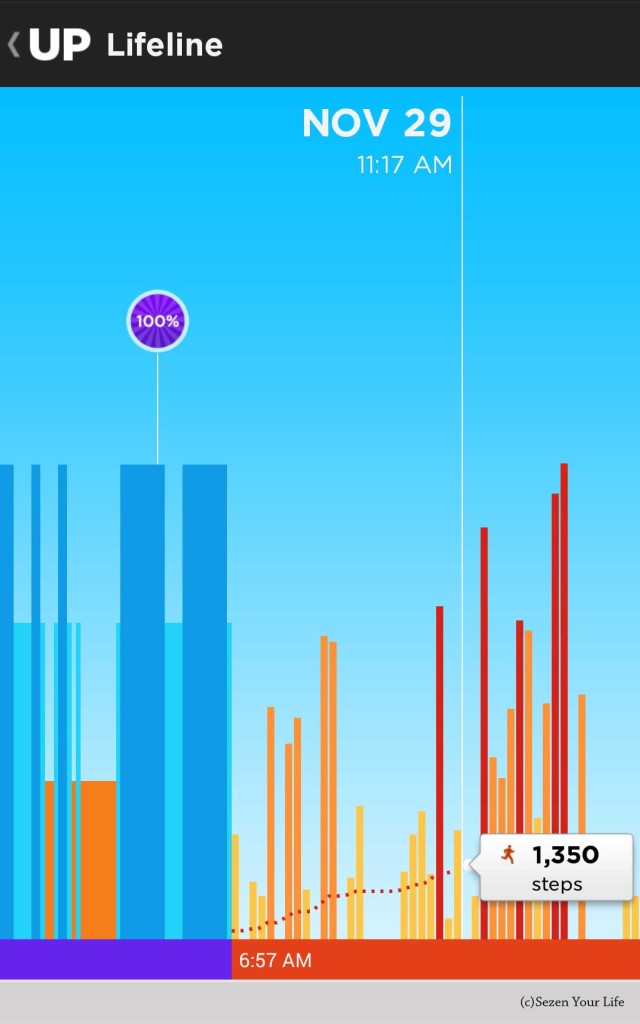
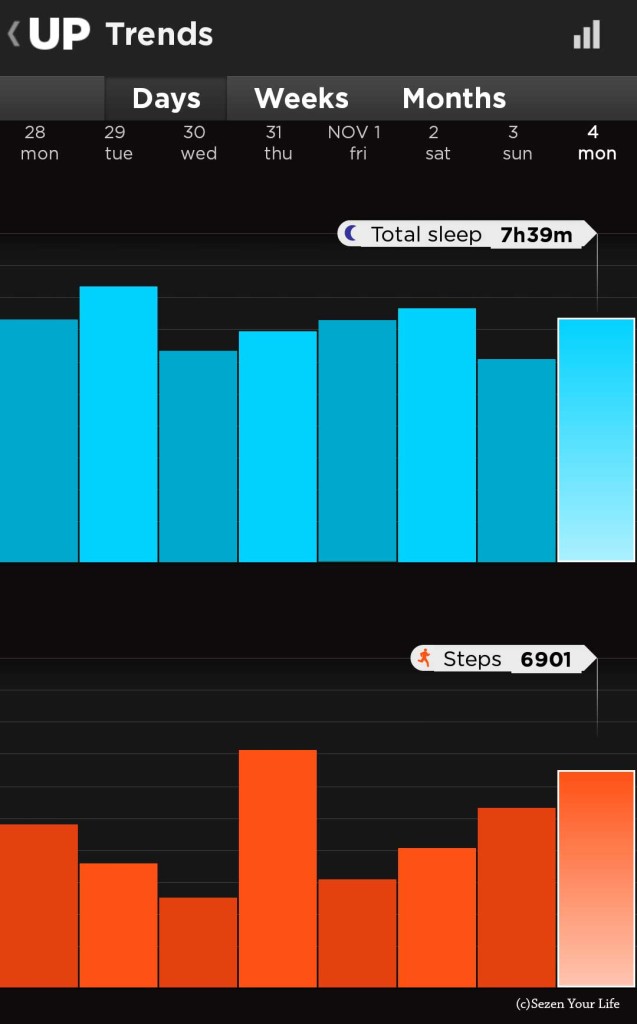
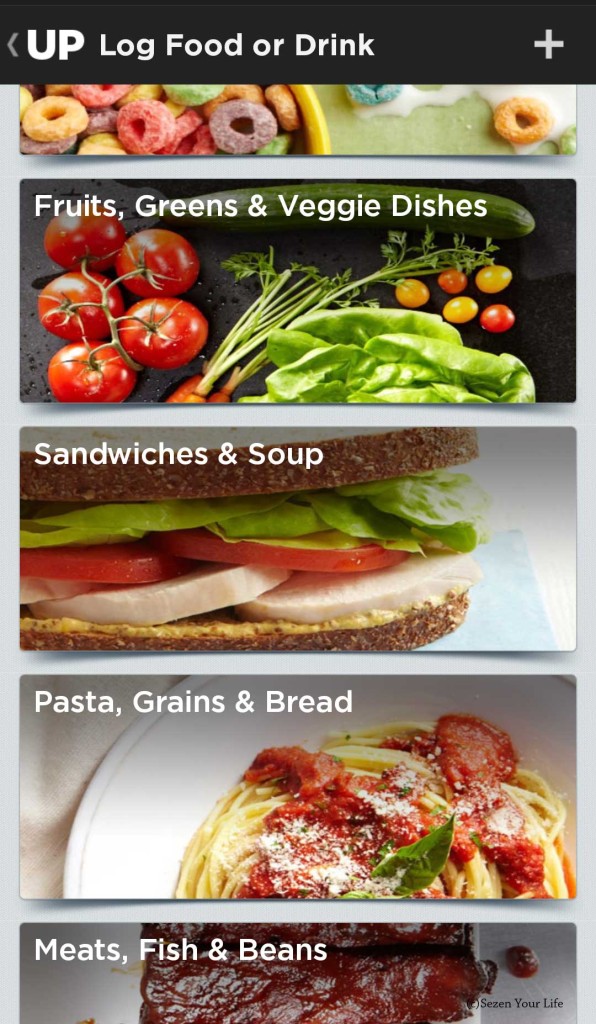
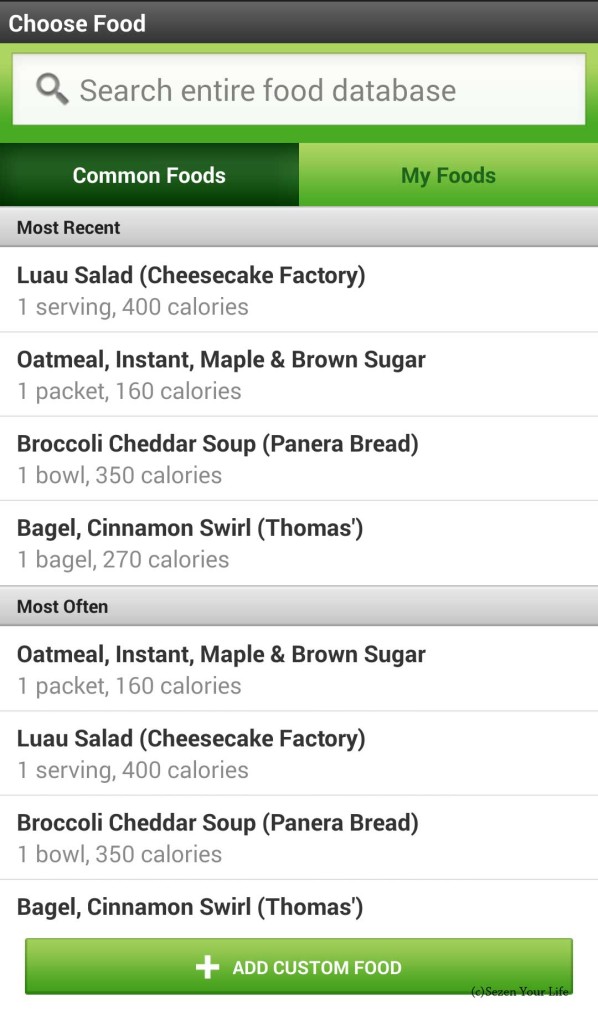




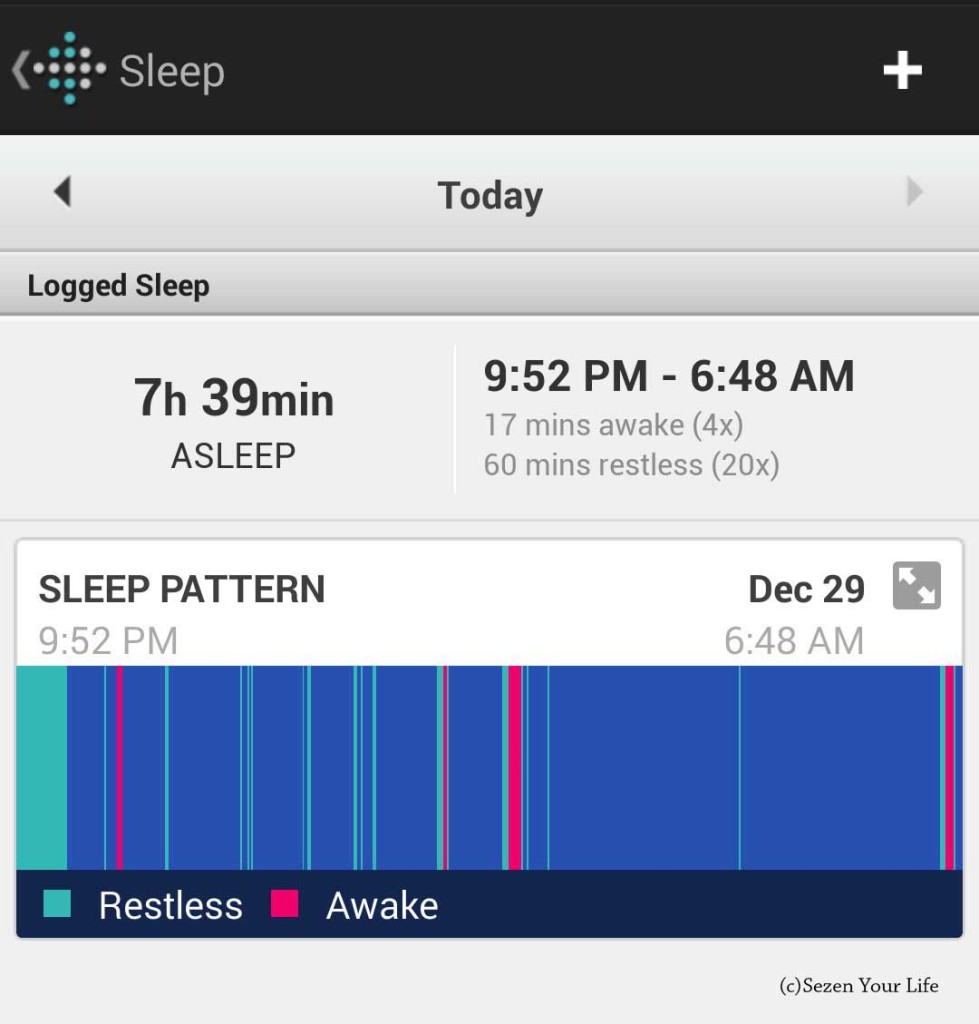
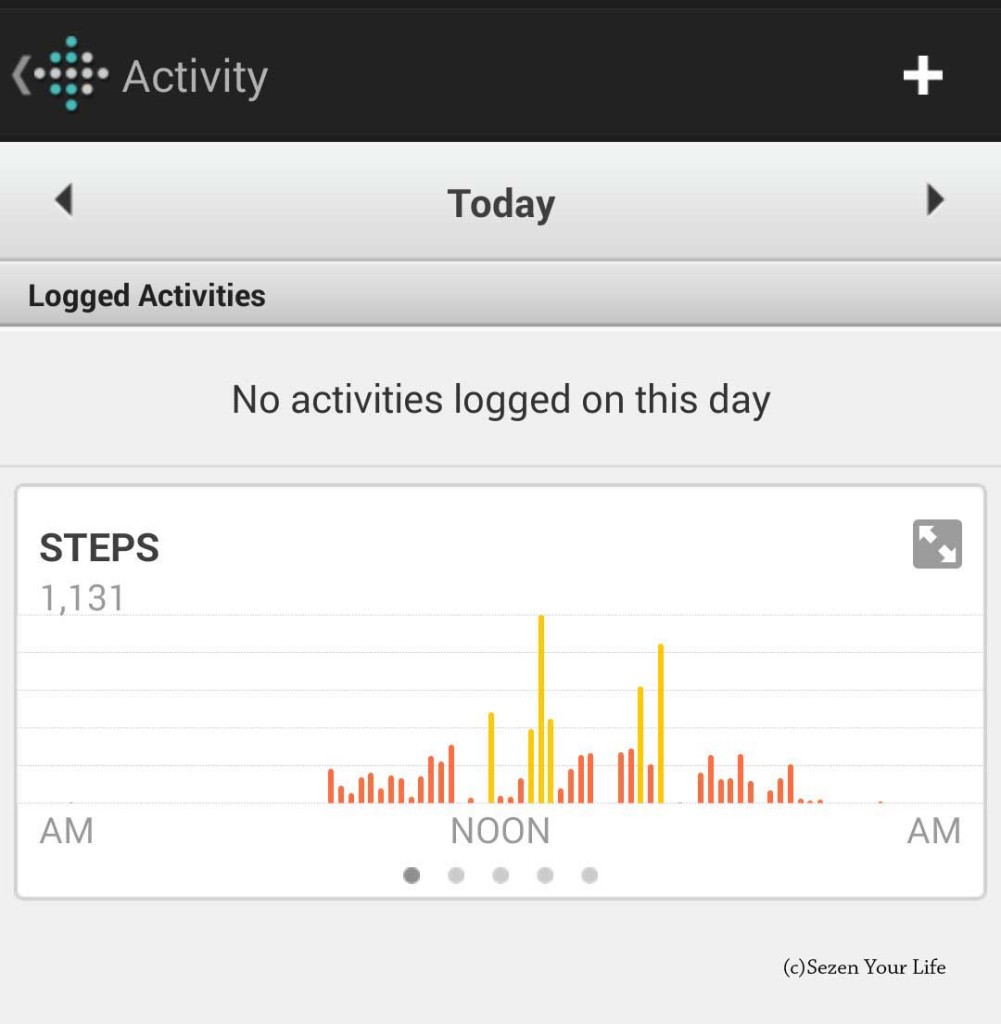

2 comments
Great article Sara. I got the Fitbit One for Christmas. I agree with all of you comments about it’s strengths and weaknesses. I had trouble at first getting it to show me any real data. I realized I had to load the program to my computer to get the best results. Once I did that it synced with my phone and iPad. I agree that the food logging is disappointing. I have used other food tracking programs and this one is a lot of work. I would like to sit down one afternoon and log a bunch of food to make it easier. So far I logged food a few days and quit. I like the sleep monitoring. For me it has worked well on the normal sensitivity mode. I have the basics down now so I need to start adding activities. I did see that you can pay $50 for a years subscription and it will have more features like recording carbs and blood sugar levels. Thanks again for the great review.
Author
Thank you, Jeananne. Yes, the computer dashboard is a huge help. Taking a day to add foods so they are ready in your list is a great idea. I think that would be worth my time to streamline logging during the day. And thank you for the info regarding added features with a subscription, I had not seen that. The yearly premium upgrade does offer a lot more assistance regarding data, monitoring, and training. It would be an asset for those who are looking for a very dedicated health and fitness program. I hope you enjoy your Fitbit One and get lots of use out of it this year.