Top 5 things I didn’t think we needed as new parents, but now I can’t live without
As new parents it can be extremely overwhelming seeing the thousands of products available for you and your newborn baby. It’s difficult to know what you will truly need, what is just a ploy, and what is going to make those first few months and years better. (Trust me, save your money on infant sunglasses, they are just as useless as they sound.)
Pre-baby, there were many things I saw that I thought were totally superfluous or just plain ridiculous. But thankfully I gave them a try and have had to eat my words for the Top 5 for this week.
1. Baby Connect
Why would babies be any different? Yep, there is in fact an app for them, as well. I personally don’t have tons of apps on my phone and only 2 or 3 that were not free. Baby Connect, though, is one of the few that I forked out the cash for. And the whopping total comes to a one time fee of $4.99. We were planning on getting a separate handheld device that tracks and times baby’s activities, but then found this application. Not only can it track and record everything from your little one’s feeding, sleep, and diaper changes, but you can also export those stats through email or social media, and it can all be done from your phone. Baby Connect allows you to record milestones, see your baby’s progress on a growth chart, keep track of doctor visits and immunizations, as well as upload pictures. Setting up additional users lets other caregivers sync their information, so you can instantly see how your baby is doing and message back and forth. You can also add additional children and profiles under the same app. At 5 months,we are still using this app daily. Now that we are starting solids, it’s great to note what our daughter is eating, how much, and her reactions. Baby Connect takes baby timers to a whole new level and is probably the best $5 I’ve spent on baby gear so far.
2. Video Monitor
Most parents are fine with getting a monitor and see it as part of a normal baby registry. A VIDEO monitor though… really? We don’t live in a multi-story house where our baby is in her own wing, and we need surveillance to keep an eye on her. She is never more than a few feet away, or just around the corner in her own room at night. But my husband (techie that he is) talked me into it. His points were very valid: we hope to have more children in the future, so we can get years of use out of it; as the kids get older and are playing in another room I can keep an eye on them during those curious quiet moments; we can add extra cameras for separate rooms; I can even see our little one when the room is dark thanks to the infrared night vision. This monitor provides me with peace of mind without having to creep into the baby’s room at night to check on her, risking waking her up. And as a new, sleep-deprived parent, peace of mind is priceless. We went with the Motorola Remote Wireless Video monitor for the features mentioned previously. It also allows us to speak to her by pressing a button, monitor the temperature in her room, move the camera, and play lullabies all from our remote device. My husband was right, the video monitor is worth it.
3. Bassinet
When starting our registry, I heard from many parents not to waste our money on a bassinet because the babies grow out of them so quickly. I agreed, and since our child would be in a room right next door, I didn’t see the need for one. To me it was just a frivolous item that only wealthy people with elaborate nurseries buy and never actually use. We then realized we would need somewhere for our baby to sleep while we had company and family would be staying in her room for a few weeks. The bassinet was a true sanity saver for us. Our baby stayed in the bassinet at the foot of our bed long after the family had left. She used it for her first 3 months. With constant nighttime nursings those first few weeks, it was much easier to tend to her needs quickly and both of us go back to sleep with her in the same room. It was also much easier to qualm my new-mom-fears when she was all too quiet, I could simply peek over the edge to make sure she was still breathing.
It is true that you cannot use a bassinet for long due to size constraints; and once your child can go longer than a few hours between feedings it’s nice to have them in their own room to avoid waking each other up all throughout the night. With this being said, I would not recommend going out and buying the Cadillac of bassinets. I would get one with good reviews that will hold up through numerous children, or look at getting a gently used one that a friend or family member’s child has outgrown. As long as there have been no recalls, the bedding and materials are all safe to prevent any risk of SIDS, and it’s sturdy, this would be a good option. You may even be able to pass on the generosity and lend it to the next member who has a baby. We personally used a Kolcraft brand bassinet that also offered music, vibrations, a night light, mobile, and storage underneath.
4. Baby Bjorn Carrier
I’ll admit, I was always the first to criticize parents walking around with their kids strapped to their bodies. I thought it looked awkward, burdensome, and never understood why they didn’t just get a stroller. But I realized I saw front carriers everywhere and all of my friends were recommending them. I figured that many people couldn’t be wrong. It’s not a very hip fashion statement, so it must be well worth the trouble. After my first walk around the neighborhood using the carrier when our baby was a few weeks old, I was completely sold, all out, totally in, this is the best thing ever developed, every parent should have one, I could be the new spokesperson. We have an Original Baby Bjorn carrier, and I absolutely love it. I was amazed that it didn’t hurt my back and how comfortable it truly was for me and our baby. She loves it too. I use it not only when just walking around the neighborhood and on trails but also when shopping or attending outdoor events. Living on the East Coast there are many areas that have historic retail locations and sidewalks that are less than ideal for a stroller. Using the carrier makes it vastly easier to get in and out of confined spaces, as well as navigate uneven terrain. There are days I even use it at home just so our baby can get a front row seat of all the action, and I can get a few things done. Bottom line, seriously give one a try and don’t worry about what you look like. It’s worth it for you and your baby.
5. Dropbox
It’s pretty much a given that you will be taking lots of pictures of your new bundle of joy. I underestimated just how many megabytes, wait let me make that terabytes, of digital information I could rack up in just a short amount of time from all of the photos and video I capture on my phone (not to mention all of our other devices, including high quality digital cameras). We have several hard drives dedicated to storage on our main computer, a separate server, and external drives, as well. But we soon realized even this was not enough, and heaven forbid there was ever a problem where we couldn’t access them. Sharing large files with family was also a concern. Dropbox, the free online digital storage option, has become our answer. When you sign up for an account you 2 GB for free, and make sure you look around the site, if you follow the steps for getting it downloaded on your computer and devices (something you’ll want to do anyway) you will get added storage. You can also click on the Get More Space button to view other easy ways to upgrade for free. They also offer large amounts of storage for different pricing if you go beyond the free space. One of the features I love is the mobile Dropbox app automatically uploads every picture or video clip I take. And since we have it synced with our computer, all of the files are not only stored on the Dropbox cloud, but also on our physical computer for quick access. From there I can click on any file and easily drop down to the sharing option to email links out to the grandparents so they can see the latest clips of their precious grandbaby taking her first bites of cereal or rolling over. Of course you can also add any other files manually that you would like to keep safe and accessable with cloud storage. Worst case scenario if there would ever be a disaster that takes out our computers, back up hard drives and even our phones, we will still have a set of online storage that we can access from anywhere.
What are some products that have happily surprised you as you’ve embarked on the parenthood journey?
You Might Also Like:
- What to Pack for the Hospital in Preparation for Labor and Delivery
- DIY Baby Mobile
- The Good, the Bad, and the Pregnant





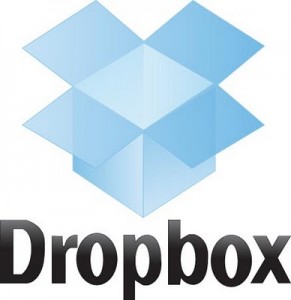

1 comment
Thanks for the helpful tips especially for new parents. 🙂